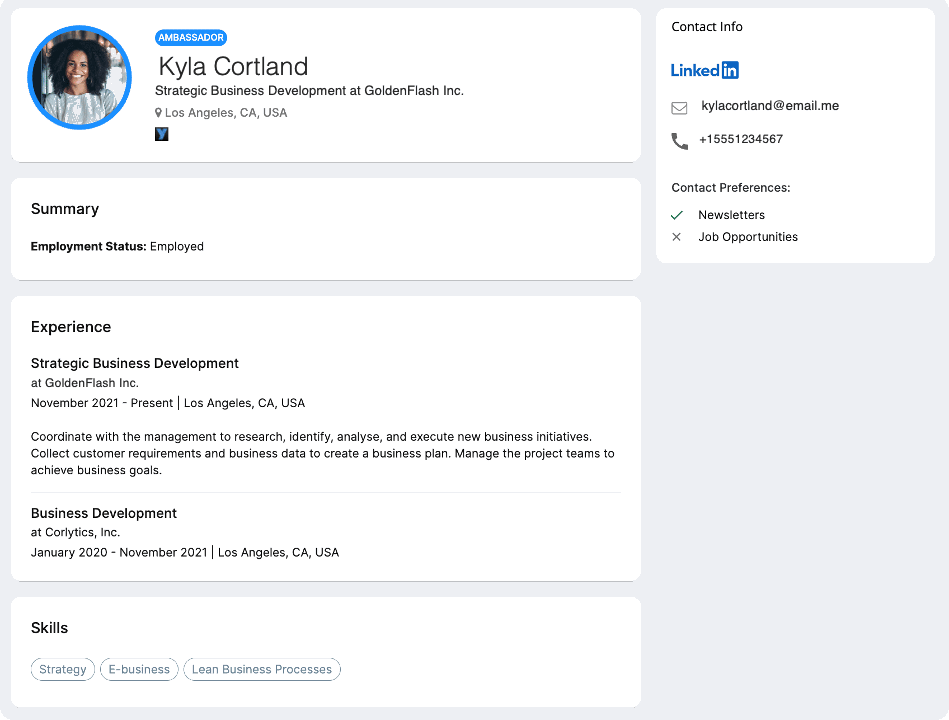The Mazars alumni network platform is excited to introduce LinkedIn Profile Preview; a new feature that provides you with insight into the professional identities of your fellow community members, right here within your Alumni Network.
Enabling this feature within your alumni profile can help enhance your community experience.
Get Recognized.
Linkedin Profile Preview is a feature that allows you to preview a Linkedin member’s public profile - and others to preview yours - directly on the alumni platform
Maximize Community.
LinkedIn Profile Preview is designed to improve connection and collaboration by providing your users with insight into the professional identities of the people they engage with.
Log into the Mazars alumni network platform and visit your account settings to enable "Share my LinkedIn"
FAQs
What is LinkedIn Profile Preview?
LinkedIn Profile Preview is a feature that allows
you to preview a LinkedIn member’s public profile directly on our platform. Use it to connect with and gain additional insight into the professional identities of LinkedIn members for increased productivity and collaboration. For more information, you can visit LinkedIn’s Help Centre.
What is the benefit of using the LinkedIn Profile Preview feature?
In today’s increasingly virtual world, connectivity is more important than ever for organizations. LinkedIn Profile Preview can help you to improve connection, productivity, and collaboration by providing you with insight into the professional identities of the people you interact with.
What information is shared on your LinkedIn Profile Preview feature?
The information is limited to what's been enabled as public in your LinkedIn settings. This includes: Profile photo, Headline, Location, Number of Connections, Experience, Education and recent activity (articles, comments).
Why can’t I see some individuals’ profile previews?
If a LinkedIn Profile Preview does not appear for a given individual, this may indicate that the individual does not have a LinkedIn profile or has chosen not to share their public profile in their settings.
Why might a profile preview offer more than one profile option?
If there are multiple options from LinkedIn, sometimes LinkedIn Profile Preview will suggest possible matches based on factors like name and company.
How can I choose to not have my public LinkedIn profile information appear on the LinkedIn Profile Preview feature?
You can update your LinkedIn profile settings or opt out of having your public profile information appear on LPP at any time by following the guidance in our Help Centre. Regardless of whether or not you have opted out of the LPP settings on LinkedIn, you will still be able to use LPP to preview other members’ public profiles.